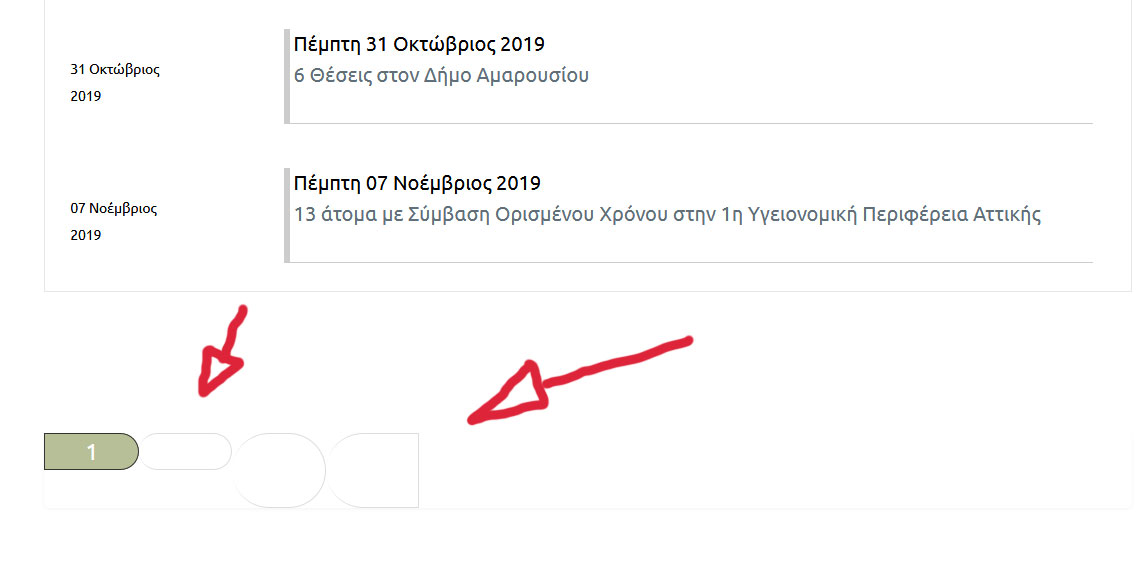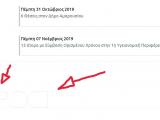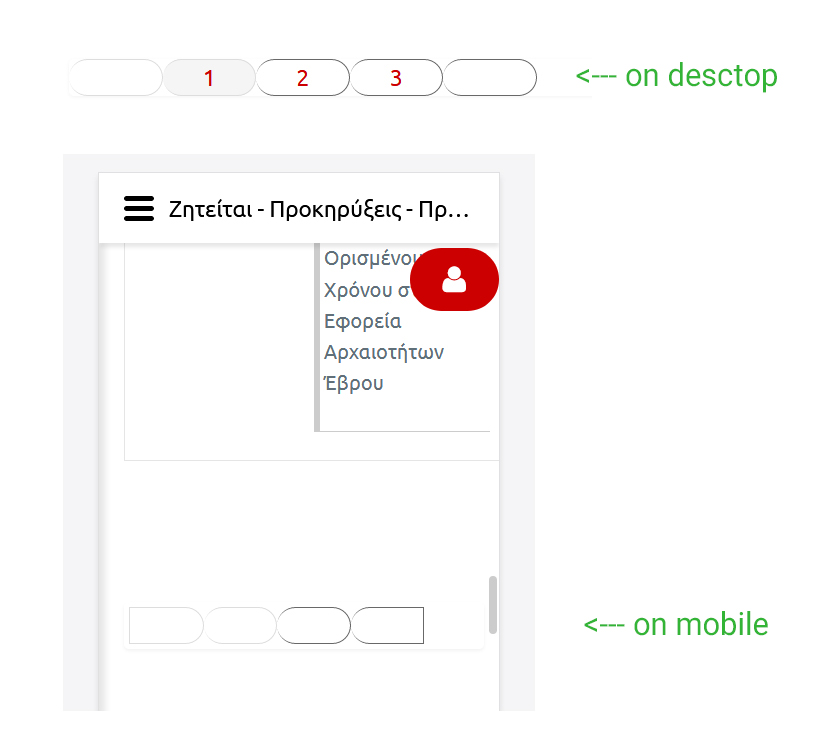We have installed JEvents in our website https://www.zhteitai.gr .
On page https://www.zhteitai.gr/proslipseis-theseis-ergasias/proslipsis-dimosiou
which is a "list by category" jevens menu item, appears the pagination on the bottom in a way that is not very nice.
We'd like to ask you how can we change the appearance of pagination.
View attached screenshot "jevents-pagination", please.
Thank you in advance,
Apos