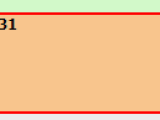Hello,
I can't edit an event in frontend with a template based on Helix Ultimate (Joomshaper, template finion).
The screen is freezed, grey.
There is probably a conflict. How to fix it ?
Regards
You need to be logged in to view a user's profile.
- mruer01
- JEvents 3.4 (Free Access)
- Friday, 14 January 2022
- Page :
- 1
There are no replies made for this post yet.
Be one of the first to reply to this post!
Be one of the first to reply to this post!
Members Area
Show your support
Unlike many Joomla calendars we do not charge to download JEvents - please show your support for this project by becoming a member of the JEvents Club Club members get access to early releases, exclusive member support forums, and Silver and Gold members can use many exciting JEvents addons
Your membership will ensure that JEvents continues to be the best events calendar for Joomla.