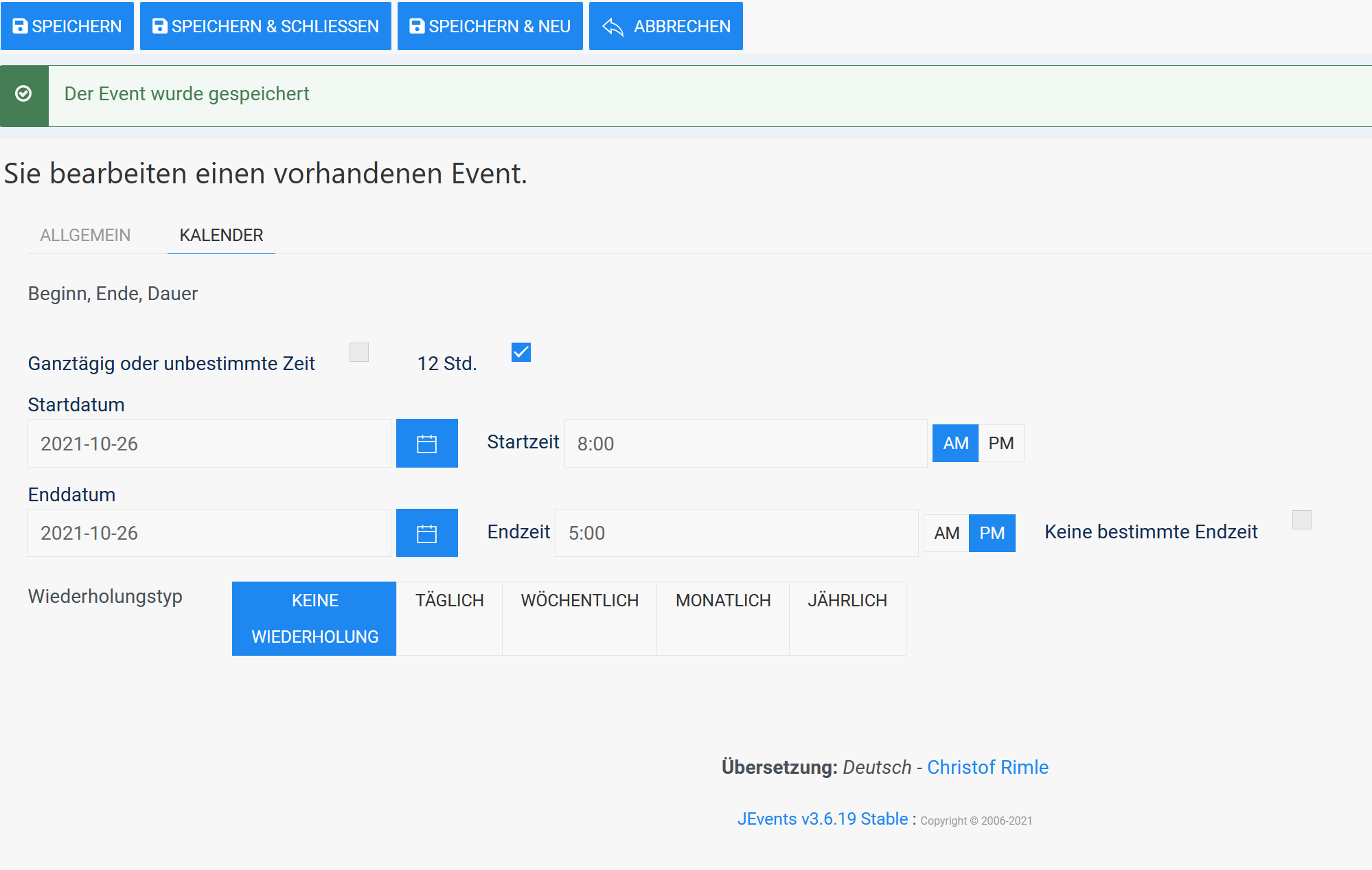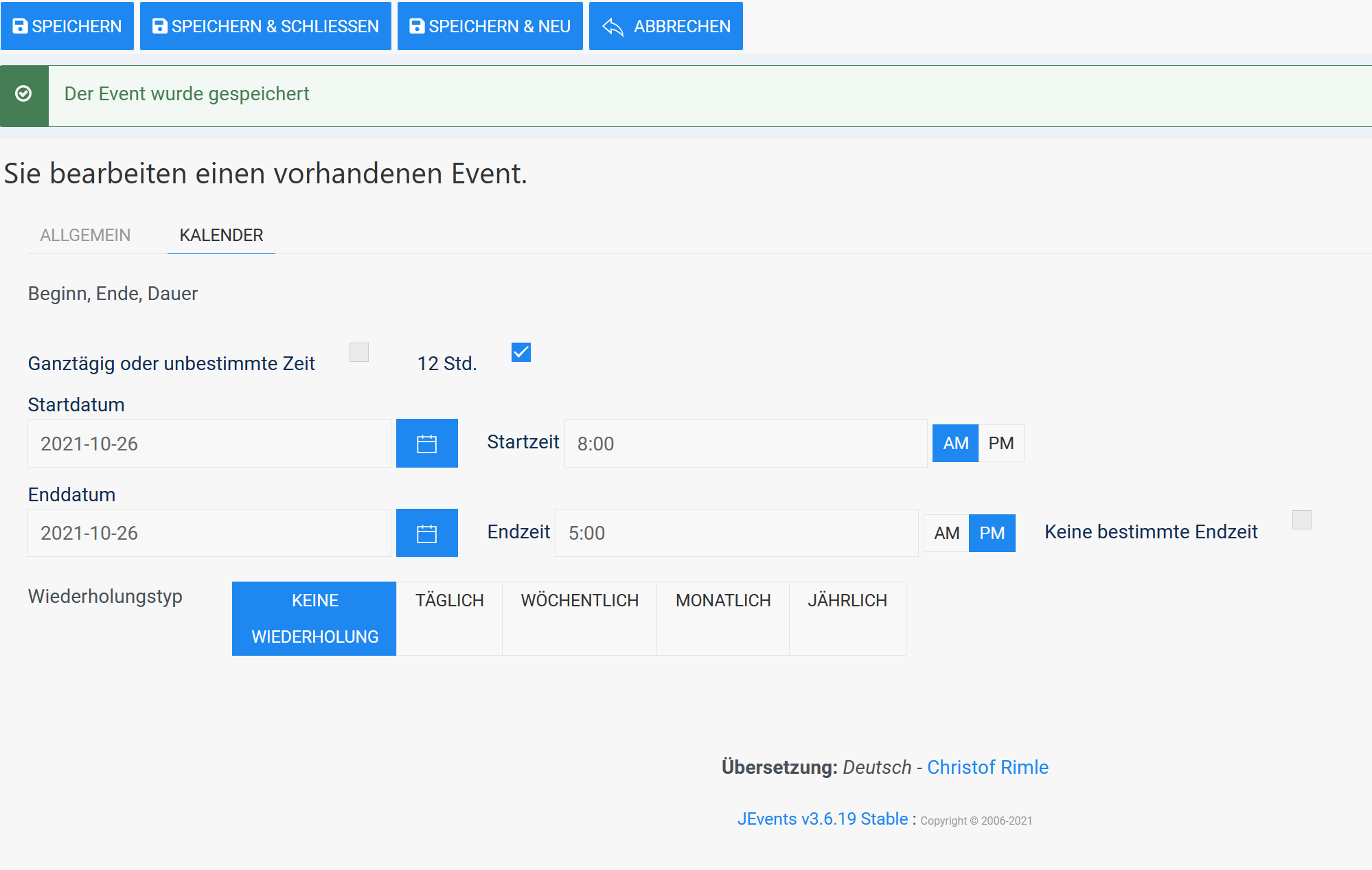Es kann keine deutsche Uhrzeit gespeichert werden. Wenn ich den Hacken aus 12 Stunden entferne und dann eine Uhrzeit eintrage und das Ereignis speichere, wird die Uhrzeit wieder auf englisches Format zurückgesetzt.
Vor dem Speichern:

Nach dem Speichern:
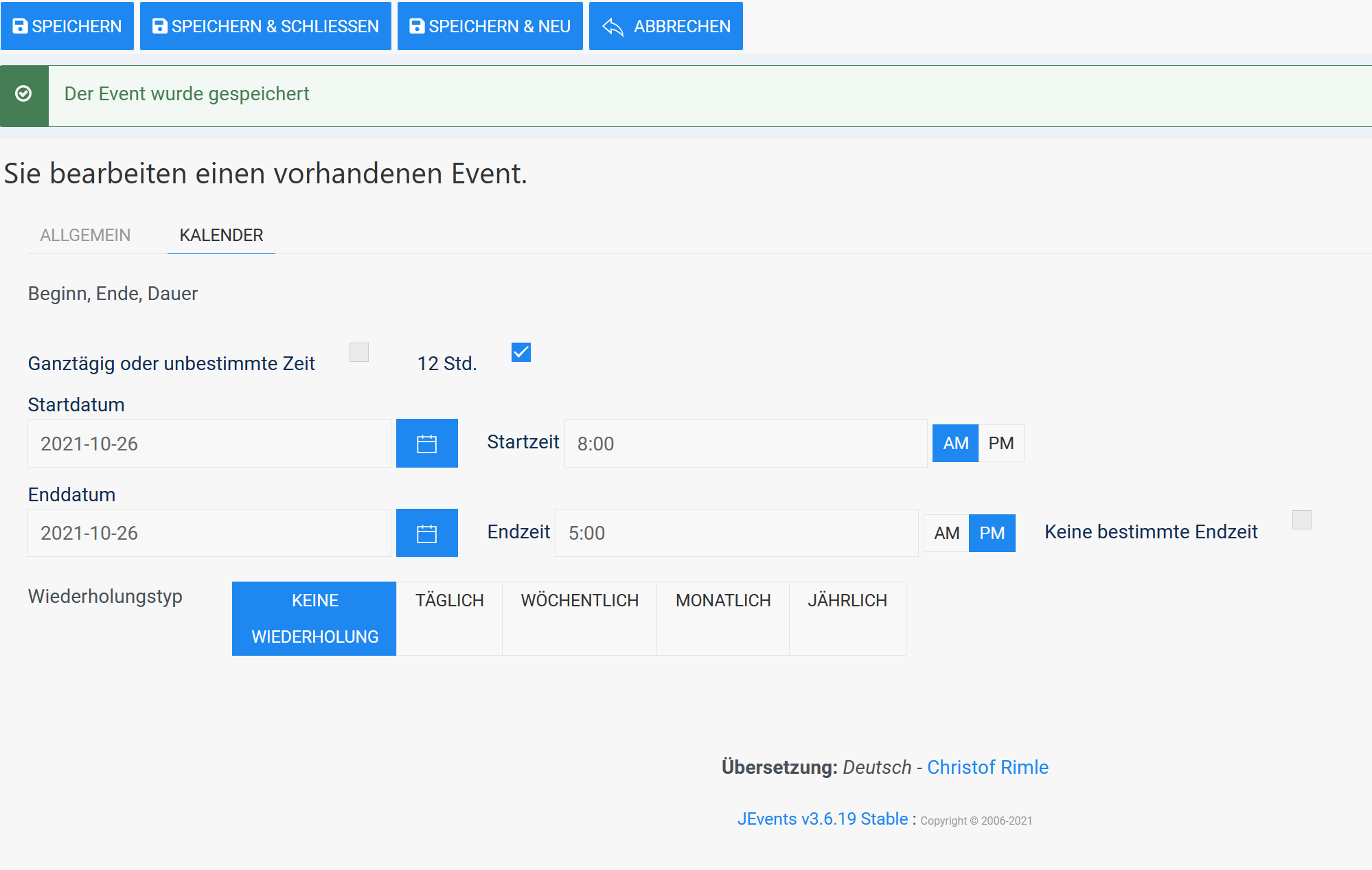
Kann man das beheben? Mache ich bei der Eingabe was falsch?